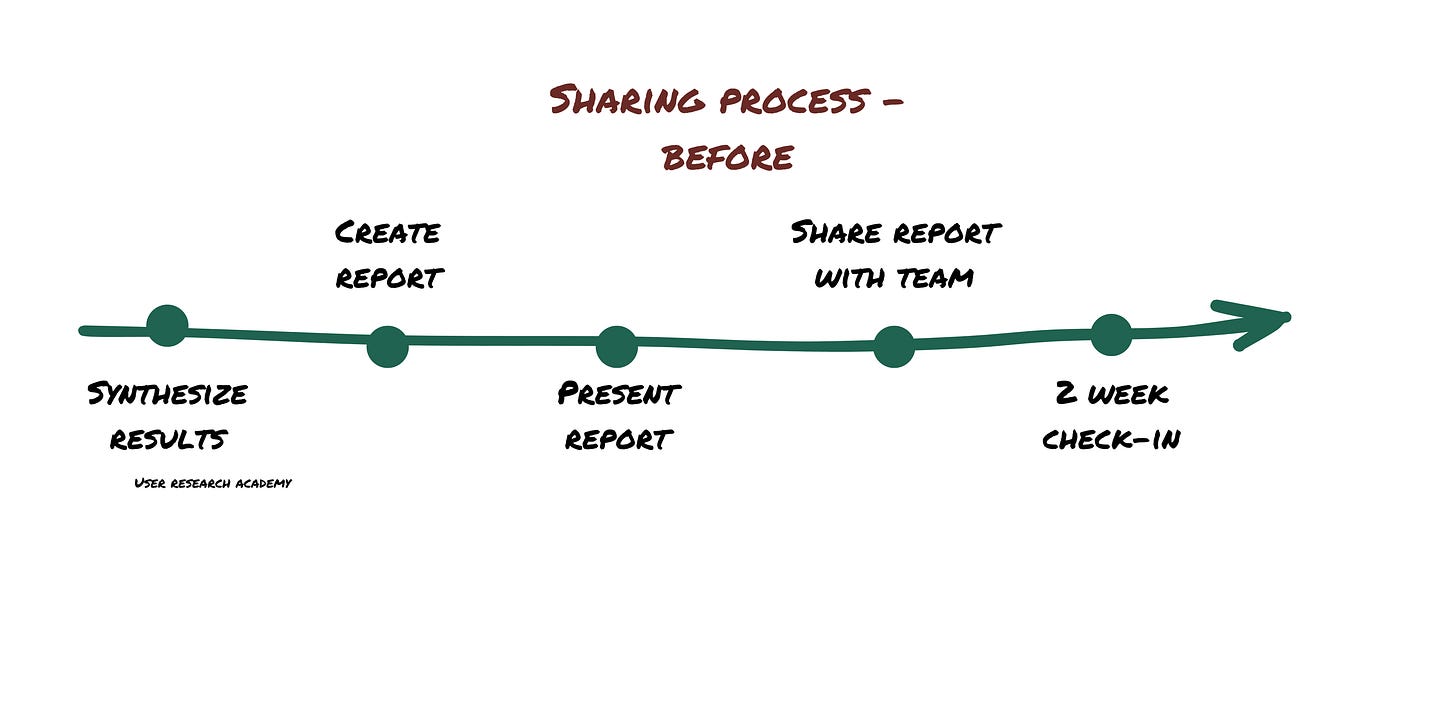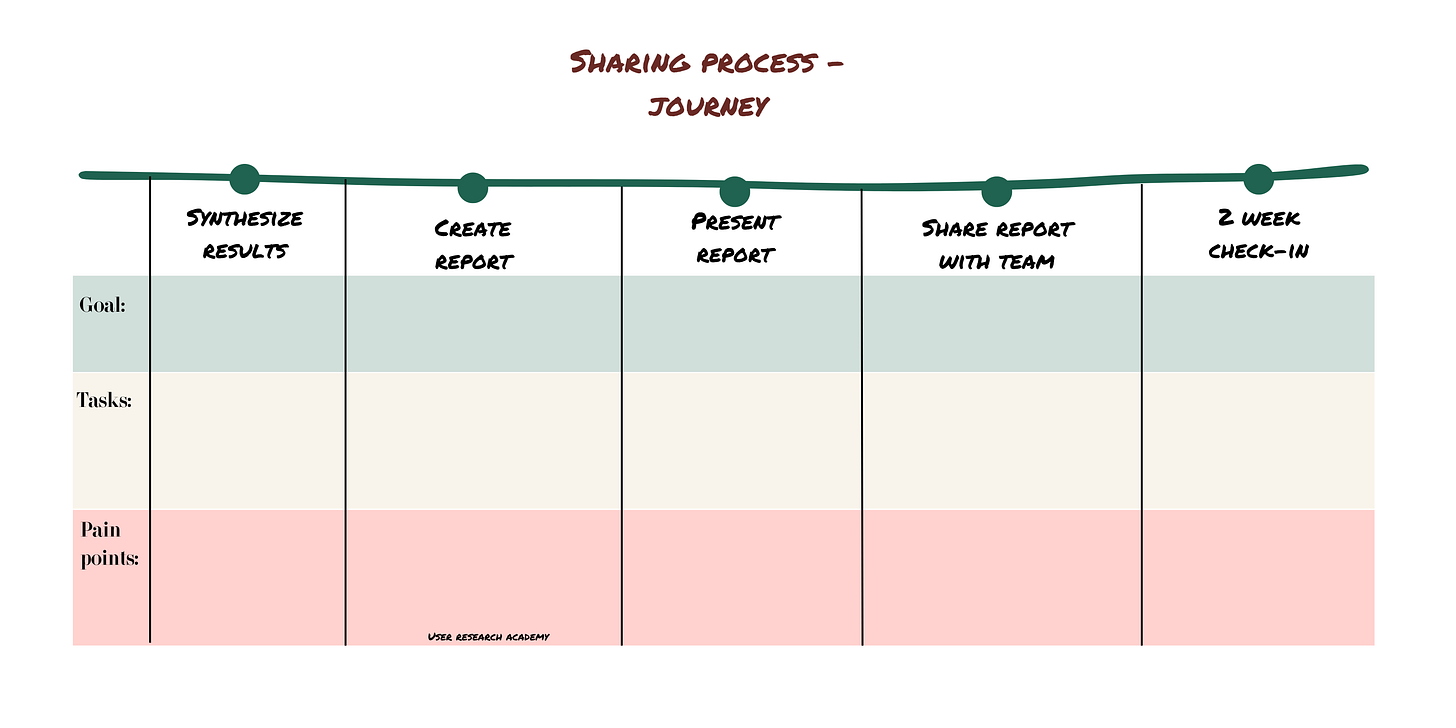👋 Hey, Nikki here! Welcome to this month’s ✨ free article ✨ of User Research Academy. I write articles three times a month with super concrete tips and examples on user research methods, approaches, careers, or situations.
If you want to see everything I post, subscribe below!
Raise your hand (clap, scream, or nod) if you’ve run an amazing research project and thought: my team will LOVE this data, and we will do so much with it.
Raise your hand (clap, scream, or nod) if you’ve then shared that data and…nothing happened.
One of the most frustrating parts of being a user researcher is when you feel like you have great insights or findings from a study, and then they end up dying in a virtual corner. No one seems to care about them or know what to do with them.
I struggled with this for so long in my research career, and it really got me down.
I’d run a study, create a deck filled with goodies, and then present it to my team. I thought the team would then take the data and run with it, improving the product, creating new features, or developing innovative ideas.
But reality looked much different. I’d present the results, and nothing would happen. I found this to be the case, especially with generative research.
To be completely honest, I blamed my teams. I claimed they didn’t care enough about user research and that no one valued my work. I believed that my work had enough information for the team to take and run with.
At one point, I threw my hands in the air and stopped spending time making reports. My research process stopped with the affinity diagram. What was the point if no one cared? What was the point if no one did anything with the reports?
My response was so much easier than thinking I could also be partially responsible for my findings and insights flopping. So (begrudgingly), I sat down and audited my current sharing process and then met with my teams to review and discuss what was missing.
These conversations were difficult, and I certainly had to swallow my pride when it came to receiving feedback — I still wasn’t wonderful at taking constructive criticism. However, the feedback my stakeholders shared completely opened my eyes and enabled me to revamp my sharing process to become so much more effective and impactful.
And I’ve never looked back. Here’s how I changed how I collaborate and interact with teams regarding sharing and activating insights.
Audit Your Current Sharing Process
The first thing you can do is understand what your current sharing process is and reflect on the different steps.
Start by listing out the different steps you have in your sharing process. You can see an example of mine below:
Once I did this, I went into each step and made a journey map, including what I was trying to accomplish in that step, the tasks associated with the step, and the pain points I encountered.
With this information, I could take a step back from my sharing process and understand, subjectively, what was happening and what wasn’t going as well within the process. For example, the “create a report” step looked like:
Goal:
Create a report that stakeholders find helpful and use to inform their work
Tasks:
Develop report design
Decide the audience and length of the report
Decide the most relevant information for the audience
Include any background information
Move findings from the affinity diagram to the report
Write out the report
Create video or audio clips
Link to relevant studies or resources
Pain points:
Creating video and audio clips is hugely time-consuming and difficult on Quicktime to get exactly what I need because I need to skip through the video and trim, which can be very fiddly
I am not confident in the length of the report and what information I need to include versus what is too much
I hate designing reports and always find them to look ugly and like I can never get an eye-catching design
When going through this exercise, make sure you are specific with your pain points. Don’t just write that things take a long time; try to tease out exactly what is taking a long time, just like you would do with a participant. Be your own research advocate!
There are a few additional items you can include in your journey, such as:
Tools you currently use
Stakeholder involvement in the given step
An emotion line (or emoji) indicating how you feel about that step
At the end of this exercise, you will clearly understand what your sharing process looks like and all your associated pain points. However, I highly encourage you to take the next step, which is to get stakeholder feedback. The first time I did this, I didn’t ask for feedback and tried to alleviate my pain points without context from my team. I wasted time on solutions that weren’t relevant, and I was unable to solve the pain points properly.
Always ask your team for feedback!
*If you want to take auditing your process to the next level and look at your entire process, check out my book Impact, where I talk through how to set up and optimize an entire research practice at your organization.
Get Feedback on Your Current Process
Once you have your process laid out, it’s time to involve your stakeholders to get their feedback.
I typically do this through a workshop setting, inviting each relevant team to their own separate workshop. For instance, I worked across four teams and held four workshops. Although this took a lot more time, it was much more manageable than shoving over thirty people into one workshop. I could understand each team’s feedback more deeply to think through better solutions.
The Feedback Workshop
I love a good workshop, and I will say this is a great opportunity for you to practice your workshop facilitation skills — always look for these moments of practice!
The goal of this feedback workshop is to present your current sharing process and get an understanding of stakeholders’ experiences to make improvements to the process. At the end of the workshop, you want to understand how stakeholders feel about the process, specifically their painful moments and how those overlap with your pain points.
With this knowledge and understanding, you can begin to ideate solutions that help alleviate the most common pain points.
Here is how I set up this feedback workshop:
Talk through the goal and outcome of the workshop
Introduce your current sharing process and how you created it
Answer any questions before diving into the feedback portion of the workshop
Ask for constructive feedback (acknowledge you won’t take it personally, this is very important)
Give stakeholders 10-20 minutes to fill out any tasks they have to do during each step
Come back and discuss the tasks, gaining any clarity if necessary
Give stakeholders 20-30 minutes to add any of their pain points to the different steps. Make sure everyone writes their own, even if the pain point is already up there, so you can understand the weight of each pain point
Take 30 minutes to discuss the pain points that came up for stakeholders
Tackle any questions or parking lot topics that came up during the feedback session
Assign action items to people
Review the Journey Map
Once you go through this process, you will have a journey map filled with everyone’s tasks and pain points. When I first did this, I was super overwhelmed by the amount of problems and pain points we uncovered. This led me to bounce around with about 50 different ideas and be incredibly inefficient in fixing anything. From there, I realized I had to prioritize, just like user research insights.
The next step for you is to review the journey map and list out the pain points that have the most weight (the ones most people wrote about) so that you can prioritize the most painful parts of the process. This will give you clarity on what to work on first and also allow you to show teams you are making progress on what is most important.
Depending on their size, I typically prioritize finding solutions to the top three to five pain points. If you are struggling with picking which pain points to focus on, I highly recommend sending out a poll to your teams so they can vote. You always want to ensure you include your teams in this process!
When I did this, I found the biggest pain points to be:
The team wasn’t sure what to do with big, abstract, generative research insights and often felt confused about how to bring them into brainstorming or a solution space
There was no prioritization of what should be worked on first or the most important problems for users
Sometimes, a report felt like it was unnecessary and just took a lot of time to create, especially if the teams were already involved in the research
I then honed in on fixing these particular problems.
Make Changes to Your Process
The next step is to start ideating on solutions to the biggest problems you and the team are facing when it comes to sharing research. You can do this one of three ways:
Ideate on your own and then experiment with your solutions over time
Bring your team in and ideate together on solutions, implementing them and monitoring how it’s going
Start by ideating on your own, sharing solution ideas with the team, and then asking them for feedback or ideas, which you can then implement
I’m a huge fan of making this a group effort and going with option two, but I also understand that’s not always realistic. The first time I tried this, I went at it alone. It turned out okay, but I wish I had asked my colleagues about their ideas.
From then on, I tried to go with either option two or three to get more feedback and ensure I was on the best path forward for myself and my teams.
Running the Internal Ideation Session
Regardless of whether you are doing this alone or with your team, essentially, you are running an ideation session.
An ideation workshop is a safe space that allows for this generation of ideas. The main goal of an ideation session is to spark innovation and draw out a sense of creativity. During this session, you aim to brainstorm as many ideas as possible surrounding the topic or pain point.
This is the same exact session we tend to run with user insights or pain points; however, this time, you are using the process pain points you identified earlier.
Here’s how I run my internal ideation sessions:
Talk through the goals of the session. My main goal with ideation sessions is for us to generate as many ideas as possible for the identified problems. You don’t necessarily have to focus on quality but rather on quantity. Although, I do tend to ask people to make sure their ideas are realistic :)
Define the outcome. By the end of this session, I want to have several ideas for each problem that we can implement and monitor to see how they work. I like to give a timeframe of how long we will monitor each solution to determine whether it is working.
Introduce one pain point at a time. I introduce one pain point at a time and make sure to give any context or answer any questions about the pain point.
Ideate on each pain point. We then ideate on each pain point, using methods such as:
Flip the problem
Method 6-3-5
Crazy 8’s
How would Google do it?
If necessary, vote or choose a solution to try. Depending on how many solutions you have for each pain point, you might have to vote or choose a solution to try. Depending on the issue, you might also be able to choose several ideas to implement at once.
Create success criteria. Once you choose what idea(s) to implement for the given problem, brainstorm some success criteria to help you decide whether or not the solution was successful.
Make a date to follow up. Make sure you have a time period to test the idea and follow up using the determined success criteria. If the solution was unsuccessful, choose other ideas from the session or rerun another ideation session. I typically give the ideas three months to understand if they are helping or not.
My Biggest Shift: Activation
One of the biggest pain points I identified in my sharing process was that teams were unsure of how to take big insights and bring them from the problem to the solution space. My biggest shift was understanding that I was missing this huge part of the research process. I went straight from presenting the research to checking in and seeing what teams were doing with it.
Since I was often the first and only user researcher at an organization, many people were unfamiliar with how exactly to work with user research, especially regarding larger generative research projects. I realized my way of throwing insights over the fence and hoping teams would act on them wouldn’t fly with everyone.
Once I heard from the team and saw how painful the experience was for them, I couldn’t unsee it, and I knew I had to change how I helped my teams digest and act on my research.
Ways to Activate Your Insights
Since I understood the problems and confusion my team faced on how to use my research, I baked the activation phase into each study. Here are the most common ways that I activate insights with my team:
An internal hackathon is a great way to help focus the teams on activating insights or personas. I took important insights from our persona and broke the organization into several teams, where they each brainstormed solutions (while competing) over two or three days. This is one of the most fun ways to activate insights.
Mini-brainstorm sessions. I left room in my calendar for ad-hoc mini-brainstorming sessions. I invited stakeholders, who had been present in the research sessions. We took some of the quick fixes/low-hanging fruit we’d been hearing about and had a quick brainstorm on how we could solve these issues. Within the session, we either sketched ideas on paper, wireframed potential solutions or just spoke through potential solutions.
Usability bingo. Let's dive into the concept of Usability Bingo, a creative approach to making user research more engaging. Imagine a 5x5 bingo board with randomly allocated phrases, quotes, pain points, needs, goals, and bugs from your usability tests instead of numbers. Rather than calling out numbers, you compile video clips from your usability tests that feature these phrases and issues. As your team watches these clips, they mark off corresponding spaces on their bingo boards, aiming to be the first to achieve five in a row and win a prize.
Ideation workshops are the end-all-be-all of insight activation. In these workshops, you bring one or two of the most critical insights from your persona (based on the prioritization you did earlier) and, together, ideate solutions. In this setting, you’re taking your research and making it into something, all while being there to help guide the team and provide context. Then, after the session, you have something to usability test!
The activation technique you choose depends on how much time and how many resources you have — ideation workshops, especially Crazy 8’s, are much less effort, whereas an internal hackathon takes a longer time to plan and run.
I recommend picking the easiest techniques (e.g., Crazy 8s or Method 3-6-5) first while you get used to them and then moving to more complex sessions with practice.
In-depth: Ideation Sessions
An ideation session is a turbocharged brainstorming session where your team unleashes their creativity. In this ideation session, your team reviews the problem and throws around solutions for the issues you’ve dug up in your research.
Feasibility and practicality can take a back seat in this ideation session. It's all about tossing out ideas and saving the serious evaluations for later. For this session, it is much more about quantity over quality. The more ideas, the merrier. In each of my sessions, "no" is banned because it stifles open-minded thinking.
Ideation sessions are the GPS for your team, guiding them through the maze of insights. These workshops light the way, pointing your team toward usability testing and the next big steps because they're rooted in user research, tackling real problems your customers face. No gut feelings or business whims – it's all about the users.
How to Run a Successful Ideation Workshop
Running a successful ideation workshop involves following best practices to maximize its impact
Begin with User Research
Ensure that your workshop is grounded in user research. Without this foundation, you risk exploring irrelevant topics that don't align with user needs, motivations, or pain points. Start with a clear problem statement derived from user insights.
Define Expected Outcomes
Set clear expectations for what you aim to achieve by the end of the workshop. These outcomes typically include gaining a deep understanding of the problem, generating many ideas, selecting the top ideas for testing, and determining the next steps for testing those ideas.
Craft a Problem Statement
A well-defined problem statement is crucial. It should outline a current user problem, goal, and challenges. Problem statements must be broad enough to generate diverse ideas but focused on addressing specific user needs. You can use the following techniques to craft a problem statement:
Focus on the user's perspective: "I am a student who loves to travel, but I'm struggling because of my limited budget and trying to find cheap but safe flights. This frustrates me because I want to travel but feel stuck."
Look at the four W's (who, what, where, why): "I'm a writer, but I also work a full-time job, making it hard for me to find time to write. I don't know how to properly manage my free time when I am not at work, so I waste a lot of time and feel bad."
Examine needs: "I am a doctor and need a way to stay updated on the patient's charts. I don't have time to look through the computer program or go into the patient's room, so sometimes I miss important updates."
If you are struggling to create a problem statement, you can just utilize a pain point or struggle you and the team prioritized.
Select Ideation Techniques
Choose ideation techniques that suit your workshop's objectives. Here are some favorite ideation techniques.
Flip the Problem: Invert the original problem statement and brainstorm ideas around the reversed question. Then, take some of these negative ideas and invert them back to solve the original problem.
How Would [Company] Do It?: Explore the problem space as if you were a CEO of a completely different company (e.g., Google, Amazon). This exercise encourages thinking outside your industry's norms.
Crazy 8’s: A sketching technique where participants create eight different ideas in eight minutes. This approach is inclusive and suitable for designers and non-designers alike.
Method 6-3-5: Six people write down three ideas in five minutes, passing their sheets to others to build on the concepts. This collaborative approach sparks creativity and innovation.
Worst Possible Idea: Encourage participants to generate terrible, absurd, or even illegal ideas. Then, challenge them to transform these terrible ideas into good ones by considering their opposites or extracting valuable aspects.
Follow Up
After the ideation workshop, ensure that the generated ideas don't just sit around. Collaborate with designers and product managers to plan usability testing for the selected ideas — make an actual date to do this, and put the meeting in your calendars ASAP. The ideation workshop is just the beginning; follow-through is essential to turn ideas into tangible solutions.
Ideation workshops are a dynamic means of harnessing your team's collective creativity and converting your research insights into actionable ideas. They can serve as a springboard for innovation and user-centered product development when executed effectively. For further inspiration and ideation techniques, explore these resources:
Gamestorming
Innovation Cards
Trigger Cards
Board of Innovation
HI Toolbox
Example Agenda: Travel
I held many activation workshops, but ideation sessions, specifically Crazy 8’s, were always my favorite because they felt accessible to everyone and easy to explain. Over team, my teams got really great at running them without me — I was both happy and sad about this; super happy they learned, but I missed running them!
Here is an example of an actual ideation session agenda I used at one of my organizations:
Workshop Agenda Example
1. Welcome & Icebreaker (7 mins):
Say hi to everyone and get everyone settled in the virtual or in-person room
Icebreaker
Share your dream travel destination in 30 seconds. Bonus points for creativity!
2. Setting the Scene (10 mins):
Briefly outline the workshop's goal
The goal of this workshop is to create as many
Talk through the expected outcomes for the end of the session, such as:
Emphasize the importance of fun and out-of-the-box thinking – we're here to dream big!
Everyone gets a chance to contribute
“Yes, and…” — “No” is banned!
Go wild with ideas!
3. User Insights Review (8 mins):
Quickly dive into the chosen pain point or insight. I cover 1-2 per Crazy 8 session. For our session, we focused on:
Pain Point: Users often feel overwhelmed by the sheer volume of information available about potential travel destinations.
Example: Sorting through endless travel blogs, reviews, and articles, leading to confusion rather than clarity.
Pain Point: Many users struggle to find travel recommendations that align with their unique preferences and interests.
Example: Generic travel suggestions may not consider individual preferences, leading to dissatisfaction with the chosen destination.
4. Explain the exercise (5 mins):
Briefly explain Crazy 8's: 8 minutes, 8 ideas. No holding back, no judgment – just pure creative chaos! Emphasize speed and quantity.
6. Problem Statement Focus (3 mins):
Focus on each problem statement or pain point individually and follow the rest of the agenda for each one
6. Crazy 8's Exercise (8 mins):
Set the timer and let participants sketch eight different ideas related to the pain point in eight minutes.
7. Show & Tell (5 mins):
Whoever wants to shares their ideas with the group
8. Group Mashup (10 mins):
Participants get into groups and mash-up the ideas into one or two Frankensteins
9. Review and Share (10 mins):
Each team presents their ideas and other teams ask any questions
10. Voting for the Top Three Ideas (5 mins):
Each participant votes on their favorite idea.
The winning 2-3 ideas get brought into a design/prototyping phase to get testing with users then
11. Action Plan & Next Steps (8 mins):
Assign tasks for refining the winning idea(s) and planning for a prototype or testing phase — assign actual people and dates here!
One of the wonderful outcomes of running activation sessions, whichever ones we chose, was that, even though I had a bit more work initially, I was slowly training my team to activate independently. Once I’d run several workshops with teams, I found champions and people who were interested in facilitating the workshops themselves. With time, I could take a step back, and I only facilitated when there was a particularly large and complex study.
Other Changes I Made:
Based on the biggest pain points and the ideation sessions, here are a few other changes I made to my sharing process that I still use to this day:
Implementing the opportunity gap survey. Whenever faced with large amounts of qualitative data, the opportunity gap survey can really help you prioritize what is most important to work on first. Including this survey as part of the research process enabled my teams to focus much better and know they were impacting the biggest user pain points or needs.
Creating success criteria for my research projects. I found it really difficult to prove my value when it came to the end of my research projects, and the teams also weren’t sure how to report on the impact of user research. So, we started defining clear success criteria for research projects so we could understand what positive changes came from research. You can read more about setting up success criteria here.
Asking teams about the types of deliverables they need. Because teams mentioned reports sometimes felt unnecessary, I started asking upfront what my teams needed from me regarding deliverables. If they were heavily involved in the research and synthesis, we often determined that a Miro board was enough and there was no reason to create a whole report. By asking my team, I reduced the amount of unneeded work and was able to speed up the sharing process considerably.
Creating an executive summary and catering to my audience. Similar to the above, I made sure to understand who my audience would be for the research. I knew if it was just the involved team, I might not have to create a big report, but if I presented to a wider audience, I would have to. I made sure to truly understand who my audience was and create a report that was applicable and relevant to them, including an executive summary.
I also took the time to audit my entire process (check out my book, Impact, if you want to do this) and continue to audit my process every six months!
Join my membership!
If you’re looking for even more content, a space to call home (with a buzzing private community), and live sessions with me to answer all your deepest questions, check out my membership! Within the membership, you get all my Substack content for free and so many other wonderful resources to help you gain confidence and up-level in your user research career!