Use these simple formulas to show research ROI
10 ways you can calculate how your research impacts the bottom line
👋 Hey, Nikki here! Welcome to this month’s ✨ free edition ✨ of User Research Academy’s Newsletter. I tackle reader questions about user research, impact, and accelerating your career. If you’re not a subscriber, here’s what you missed this month:
Subscribe to get access to these and every post.
Hello Curious Human!
Before we get into the regularly scheduled amazing post, can you please help me out? I want to figure out what you need or what might be helpful for you right now (rather than being like any of my stakeholders and giving a good ol’ guess).
So, what is most valuable to you right now?
Thanks for taking the time, I appreciate it 🩵
One of the biggest challenges in user research isn’t just doing the work—it’s proving its value to stakeholders. The truth is that companies are always looking for numbers, and you need to know how to show the ROI of user research in a way that speaks directly to the bottom line.
Here’s the problem I always encountered. I knew my work was important, but I had no idea how to prove it with numbers. I struggled for years trying to demonstrate and show how my research impacted the organization on a larger level.
But then I was in a role where I had absolutely no choice — no one cared about research because they couldn’t see the connection to the bottom line. I had to figure out how to show them and, despite my utter hate for numbers, I bumbled through it.
In this article, I’ll show you how to calculate the ROI of your user research, how to get the specific data you need, and whether your approach should differ depending on whether you’re in B2B or B2C.
Let’s break down ten ways you can turn your research into numbers that stakeholders and execs care about, from formulas on exactly how to calculate them to who to collaborate with to find the necessary information.
1. Cost savings from avoiding unwanted features
The formula:
Cost savings = (cost of development per feature) x (number of features not developed)
How to calculate and where to get the numbers:
Cost of development per feature:
You’ll need to work closely with your product and development teams to get a breakdown of costs. Typically, this involves knowing the salaries of the developers, designers, product managers, and QA teams, plus overhead (tools, software, infrastructure).
Set up a meeting with the finance department or the product manager to get an estimate of the average cost of a single feature development. This might also involve tracking time spent on feature development.
Number of features not developed:
Use research findings to identify unnecessary features that were on the roadmap but eliminated due to research.
Align with your product manager and product roadmap to get a count of these features.
B2C example:
Your app development team was planning to build three new features based on assumptions. After conducting user research, you find that users aren’t interested in two of them. If each feature costs $75,000 to build, you’ve saved the company $150,000.
B2B example:
In a B2B SaaS platform, two planned features were deprioritized based on user feedback from enterprise clients. These features would have cost $200,000 each. Research saved $400,000 in unnecessary development.
2. Increased revenue from optimizing conversion rates
The formula:
Revenue increase = (increase in conversion rate) x (average customer value) x (number of customers)
How to calculate and where to get the numbers:
Increase in conversion rate:
You can get this from analytics tools like Google Analytics, Mixpanel, or Amplitude. Look at the conversion rate before and after implementing changes based on user research.
Collaborate with your marketing or growth team to track these numbers.
Average customer value:
Finance or sales teams usually have this number on hand. It’s the average amount of revenue a customer generates over a given period (monthly or yearly).
Check with sales and finance for up-to-date figures on customer value.
Number of customers:
Again, this is a number you can get from your analytics platform or CRM.
B2C exmple:
Your website’s conversion rate improves from 3% to 4% after simplifying the checkout process based on user research. If the average customer spends $150 and 50,000 visitors hit your site each month, you’re now bringing in an extra $75,000 in revenue each month.
B2B example:
A B2B company offering software sees a jump in conversion from 2% to 2.5% after improving the trial signup experience. With an average customer lifetime value (CLV) of $10,000 and 5,000 monthly visitors, the research-driven improvements generate an additional $250,000 annually.
3. Time saved from faster product iteration
The formula:
Time savings = (hours saved per iteration) x (cost per hour)
How to calculate and where to get the numbers:
Hours saved per iteration:
Use project management tools like Jira, Trello, or Asana to track how long each product iteration typically takes. Estimate how much time was saved by addressing issues early through user research.
Product managers and development leads can provide data on how many iterations were reduced or sped up.
Cost per hour:
This number comes from HR or finance. It’s typically the average hourly wage of your team members (including overhead).
Speak with finance to get the fully loaded cost of development team hours.
B2C example:
Your research team identifies usability issues that would have otherwise required multiple iterations to resolve. Instead of 5 rounds of iteration, you needed only 3, saving 200 hours. With an average cost of $150 per hour, you saved $30,000.
B2B example:
In a complex enterprise platform, addressing customer pain points upfront reduces the iteration cycles from 6 to 4. With 500 hours saved and a team cost of $180 per hour, that’s a savings of $90,000.
4. Reduction in customer support costs
The formula:
Support cost savings = (decrease in support requests) x (cost per support ticket)
How to calculate and where to get the numbers:
Decrease in support requests:
Gather support data from tools like Zendesk, Intercom, or your internal help desk platform. Track the drop in support tickets related to usability issues after the research-based changes.
Work with your customer support manager to identify these trends.
Cost per support ticket:
Your finance team or customer support leadership can give you the cost per ticket. This includes not only salaries but also software and overhead.
B2C example:
After streamlining the user interface based on research, support tickets drop by 500 per month. With each ticket costing $20, that’s a $10,000 monthly savings, or $120,000 annually.
B2B example:
A B2B company was handling 100 support tickets a week, costing $50 per ticket. After usability improvements, tickets drop by 40%, saving $2,000 a week, or $104,000 per year.
5. Revenue growth from increasing customer retention
The formula:
Revenue from retention = (increase in retention rate) x (annual customer value) x (number of customers)
How to calculate and where to get the numbers:
Increase in retention rate:
Your CRM or subscription management tool (e.g., Salesforce, HubSpot) should give you retention data over time. Look for improvements after research-informed changes.
Retention rates are usually closely monitored by the customer success or product teams.
Annual customer value:
Similar to conversion rate calculations, this number comes from finance or sales. It’s the yearly value of a retained customer.
Number of customers:
Again, pull this from your CRM or analytics tool.
B2C example:
Your research helps improve customer retention from 75% to 80%. If each customer is worth $200 annually and you have 10,000 customers, that 5% increase adds $100,000 in extra revenue.
B2B example:
For a SaaS company with enterprise clients, customer retention increases from 85% to 90% after improving the onboarding process based on research insights. With each customer worth $50,000 a year, and 500 total clients, this adds $1.25 million to the bottom line annually.
6. Value of new features based on user research
The formula:
Feature value = (projected user adoption rate) x (revenue per user) x (total number of users)
How to calculate and where to get the numbers:
Projected user adoption rate:
Get this from surveys, user interviews, and usability tests. Analytics tools can also track engagement with similar features.
Work with the product team and analytics team to estimate the adoption rate based on comparable feature launches.
Revenue per user:
This number can be pulled from the sales or finance team.
Total number of users:
Find this in analytics tools like Mixpanel, Google Analytics, or your CRM.
B2C example:
After research, you develop a new feature that 30% of users are likely to adopt. If the feature adds $50 in revenue per user and you have 100,000 users, the new feature will generate $1.5 million annually.
B2B example:
A B2B software company identifies a new feature that 20% of enterprise clients will likely adopt. With each client generating $100,000 in revenue annually and a total of 500 clients, this new feature could potentially add $10 million in annual revenue (100 clients adopting the feature x $100,000).
7. Decreasing churn rate through usability improvements
The formula:
Churn rate impact = (decrease in churn rate) x (number of users) x (average revenue per user)
How to calculate and where to get the numbers:
Decrease in churn rate:
Your CRM or subscription management tool (Salesforce, HubSpot, Stripe) or analytics tool (Google Analytics) will track churn rates. Compare churn rates before and after research-driven usability changes.
Work closely with customer success or product management teams to understand the specific usability issues impacting churn and track changes over time.
Number of users:
This comes from your CRM or analytics platform (Google Analytics, Mixpanel, etc.).
Average revenue per user:
Finance or sales should provide this number. It’s often calculated by dividing total revenue by the total number of active users. You could also find this on an analytics tool such as Google Analytics.
B2C example:
Before research, your churn rate was 12%, but after usability improvements, it drops to 10%. If you have 50,000 users, and the average revenue per user is $120 annually, the 2% reduction in churn saves you 1,000 users, resulting in $120,000 saved annually.
B2B example:
For a B2B SaaS company, research-driven enhancements reduce churn from 8% to 6%. With 2,000 enterprise clients and an average revenue per client of $50,000, retaining 40 extra clients equates to an additional $2 million annually.
8. Improving team efficiency with user research
The formula:
Efficiency gains = (hours saved per project) x (cost per hour)
How to calculate and where to get the numbers:
Hours saved per project:
Use project management tools like Jira, Trello, or Asana to track how much time research has saved on specific tasks or decisions. Conduct retrospectives with teams to quantify the reduction in ambiguity and guesswork.
Work with project managers or scrum masters to assess how many hours were saved by addressing problems earlier with research insights.
Cost per hour:
This number comes from finance or HR, typically calculated as the average hourly cost of team members, including salaries, benefits, and overhead.
B2C example:
Through better research, your product team saves 80 hours per project in design and iteration cycles. If the average hourly cost of team members is $100, that’s an $8,000 saving per project. If you work on 10 projects per year, that’s $80,000 saved.
B2B example:
In a large-scale B2B software implementation, research eliminates 150 hours of development time per project. With the cost per hour at $200, you save $30,000 per project. If your company runs 5 projects a year, that totals $150,000 in savings annually.
9. Avoiding redesign costs through early research
The formula:
Redesign savings = (cost of a full redesign) x (number of redesigns avoided)
How to calculate and where to get the numbers:
Cost of a full redesign:
Work with product and development teams to estimate the cost of a full redesign. This should include design, development, testing, and project management costs.
Get input from finance, product managers, and development leads to calculate the total cost of a redesign.
Number of redesigns avoided:
Use product roadmaps and historical data to see how many redesigns were planned or likely, but avoided because of research.
B2C example:
Your company planned a redesign of the mobile app due to poor user engagement. However, early-stage user research highlighted key usability issues that could be fixed without a full redesign. The projected cost of the redesign was $200,000, which you saved entirely.
B2B example:
An enterprise software company avoids a full redesign of its reporting feature, thanks to early usability testing with key customers. The redesign would have cost $500,000. By addressing user pain points early, the research saves the company this entire expense.
10. Faster time to market due to improved understanding of user needs
The formula:
Revenue from speed to market = (days saved) x (average daily revenue)
How to calculate and where to get the numbers:
Days saved:
Track project timelines in your project management tools. Use historical data to compare project durations before and after integrating user research earlier in the process.
Work with project managers to calculate how research helped you shave off unnecessary delays or iterations.
Average daily revenue:
This comes from finance. Calculate it by dividing the company’s total revenue by the number of days in operation (typically over a year).
B2C example:
Research helps you understand users’ key needs earlier, cutting 20 days from your product launch timeline. If your product generates $10,000 in revenue per day, that’s an additional $200,000 in revenue from faster time to market.
B2B example:
For a B2B SaaS platform, user research speeds up the release of a critical feature by 15 days. With an average daily revenue of $30,000, this brings in an extra $450,000.
Turn user research into hard numbers
Proving the ROI of user research comes down to knowing exactly how your efforts impact the business, both strategically and financially. The formulas above, paired with specific collaboration tips and sources for finding the necessary data, give you a roadmap to quantify the value of user research.
Whether you’re in a B2C or B2B environment, these calculations allow you to communicate the direct business benefits of research — from cost savings and increased revenue to customer retention and faster time to market.
So, what’s next? Start tracking these metrics. Collaborate with the right teams, and build a clear case for the ROI of user research that stakeholders can’t ignore.
Is there anything that’s worked super-well for you that I didn’t mention or that you totally agree with? Share in the comments 🙏
📚 Additional resources to explore
Stay curious,
Nikki




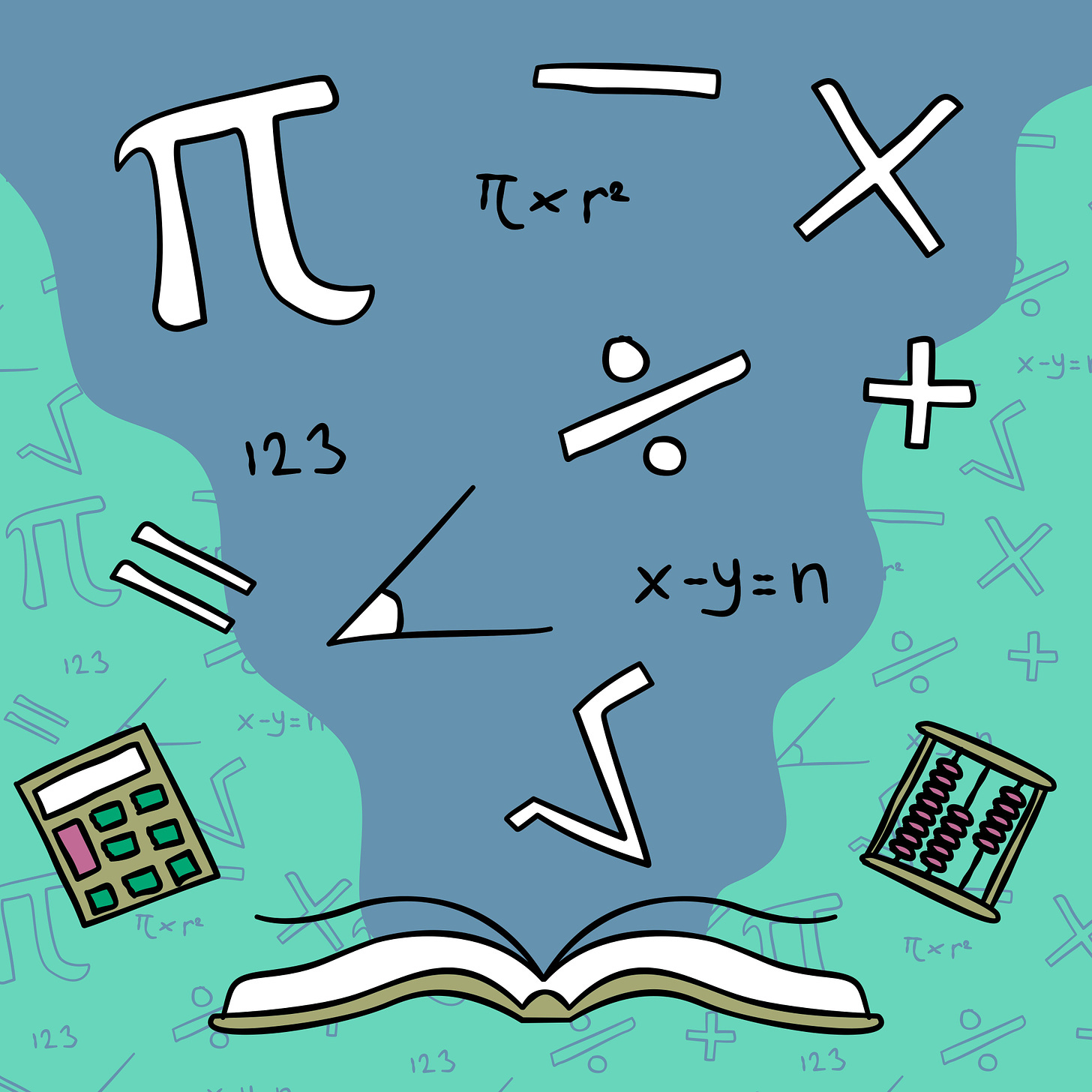
I'm an aspiring Product designer, i always wondered about the impact of user research, this article solved most of my doubts
Thanks for this free articles, hope to be a paid subscriber once I get the job